Is Your US Online Business ADA Compliant? A Website Accessibility Checklist

Running an online business in the US requires ensuring your website is ADA compliant to avoid potential lawsuits; this checklist provides actionable steps to assess and improve your site’s accessibility.
Is your US online business website accessible to everyone, including individuals with disabilities? Failing to comply with the Americans with Disabilities Act (ADA) can lead to costly lawsuits and reputational damage. This checklist provides a comprehensive guide to help you ensure your website is ADA compliant.
Understanding ADA Compliance for Online Businesses
The Americans with Disabilities Act (ADA) isn’t just for brick-and-mortar stores. It extends to websites, ensuring that individuals with disabilities have equal access to online content and services. Understanding what ADA compliance entails is the first step to protecting your online business.
What Does ADA Compliance Mean for Websites?
ADA compliance for websites means making your online content accessible to people with disabilities. This encompasses a wide range of disabilities, including visual, auditory, motor, and cognitive impairments. To comply, businesses must adhere to Web Content Accessibility Guidelines (WCAG).
- Perceivable: Information and user interface components must be presentable to users in ways they can perceive.
- Operable: User interface components and navigation must be operable.
- Understandable: Information and the operation of the user interface must be understandable.
- Robust: Content must be robust enough that it can be interpreted reliably by a wide variety of user agents, including assistive technologies.
Meeting these principles involves addressing various technical and design-related aspects of your website to ensure inclusivity and accessibility.
Why ADA Compliance Matters for Your Online Business
Beyond legal requirements, ADA compliance is essential for ethical and business reasons. An accessible website expands your potential customer base and enhances your brand reputation. Ignoring ADA compliance can result in significant financial and legal consequences.

Avoiding Costly Lawsuits
Non-compliance with ADA can lead to lawsuits. In recent years, there has been an increase in lawsuits against businesses with inaccessible websites. These lawsuits can result in substantial legal fees, settlements, and court-ordered website remediation. Prioritizing ADA compliance helps protect your business from these legal risks.
Enhancing Brand Reputation
An accessible website demonstrates your commitment to inclusivity and social responsibility. Customers are more likely to support businesses that prioritize accessibility. By making your website accessible, you can enhance your brand reputation and attract a broader audience valuing inclusivity.
Investing in ADA compliance not only protects your business from legal repercussions but also demonstrates your commitment to creating a welcoming and inclusive online environment. This can lead to increased customer loyalty and positive brand perception.
Essential Steps for ADA Website Compliance
Achieving ADA compliance involves several key steps, from conducting an initial audit to implementing necessary changes and ongoing monitoring. This checklist outlines the essential steps to help ensure your website meets accessibility standards:
1. Conduct an Accessibility Audit
Start by conducting an accessibility audit to identify existing compliance gaps. Use automated tools and manual testing to assess different aspects of your website, such as:
- HTML Structure: Ensure proper use of semantic HTML tags.
- Image Alt Text: Provide descriptive alt text for all images.
- Keyboard Navigation: Verify that all website features are accessible via keyboard.
2. Implement WCAG Guidelines
Follow the Web Content Accessibility Guidelines (WCAG) to address identified compliance issues. WCAG provides specific recommendations for making web content more accessible. Prioritize WCAG 2.1 Level AA guidelines, which are widely recognized as the standard for ADA compliance.
3. Use Accessible Design Practices
Incorporate accessible design practices into your website’s design. This includes:
- Color Contrast: Ensure sufficient color contrast between text and background.
- Font Sizes: Use readable font sizes and allow users to adjust text size.
- Clear Navigation: Provide clear and consistent navigation menus.
Each of these steps plays a crucial role in creating a website that’s not only legally compliant but also user-friendly for everyone.
Key Elements of an ADA Compliant Website
An ADA-compliant website incorporates several essential elements to ensure accessibility. These elements focus on making content perceivable, operable, understandable, and robust for all users, including those with disabilities.
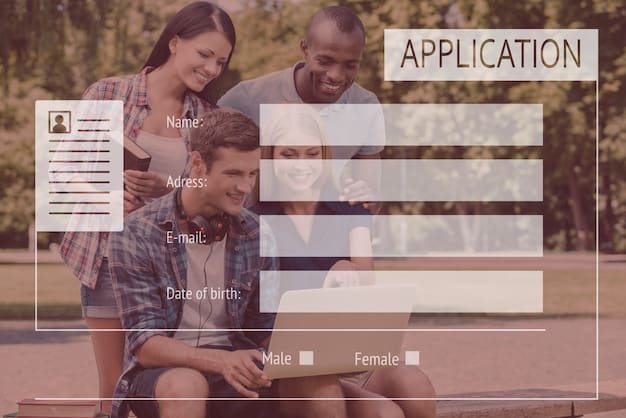
Proper Use of Alt Text for Images
Alt text provides a textual description of images and serves as an alternative for users who cannot see the image. Ensure that all images on your website have descriptive and relevant alt text.
Keyboard Navigation
Keyboard navigation allows users to navigate your website using only a keyboard. This is crucial for individuals with motor impairments who may not be able to use a mouse. Verify that all interactive elements are accessible through keyboard input.
Sufficient Color Contrast
Adequate color contrast between text and background ensures readability, especially for users with visual impairments. Adhere to WCAG guidelines for color contrast ratios to make your content accessible to a broader audience.
By implementing these key elements, you can significantly improve your website’s accessibility and ensure compliance with ADA standards, making your site more inclusive and user-friendly.
Tools and Resources for Ensuring ADA Compliance
Utilizing the right tools and resources can streamline the process of ensuring ADA compliance for your website. These tools can help you audit your website, identify accessibility issues, and implement necessary changes efficiently.
Automated Accessibility Testing Tools
Automated testing tools scan your website for common accessibility issues. Some popular tools include:
- WAVE (Web Accessibility Evaluation Tool): A browser extension that evaluates web content for accessibility issues.
- Axe (Accessibility Engine): A robust tool for identifying accessibility defects and providing detailed reports.
- Tenon.io: An API-based accessibility testing tool designed for developers and QA teams.
Manual Accessibility Testing Resources
Manual testing is crucial for identifying issues that automated tools may miss. Resources for manual testing include:
- WCAG Checklist: A comprehensive checklist of WCAG guidelines to follow during manual testing.
- Screen Reader Software: Testing with screen reader software like NVDA or JAWS helps identify usability issues for visually impaired users.
- Accessibility Consultants: Hiring accessibility consultants can provide expert guidance and thorough testing.
Using a combination of automated tools and manual testing resources will provide a comprehensive approach to identifying and addressing accessibility issues, ensuring your website meets ADA compliance standards.
Maintaining Ongoing ADA Compliance
Ensuring ADA compliance is not a one-time task. Websites are dynamic, with content and features updated regularly. Ongoing monitoring and updates are crucial to maintain continuous accessibility.
Regular Website Audits
Conduct regular accessibility audits to identify new compliance gaps. Schedule audits at least quarterly or whenever significant changes are made to your website.
Employee Training
Provide accessibility training to employees involved in website content creation and maintenance. Educate them on WCAG guidelines and accessible design practices.
User Feedback
Encourage users to provide feedback on accessibility issues. Implement a process for receiving and addressing accessibility-related complaints promptly.
By integrating these ongoing maintenance practices, you can ensure that your website remains accessible and compliant with ADA standards over time. Regular vigilance and proactive measures will protect your business from potential legal liabilities and enhance user experience for everyone.
| Key Point | Brief Description |
|---|---|
| ✅ ADA Compliance | Ensures equal access to your website for individuals with disabilities. |
| ⚖️ Avoiding Lawsuits | Compliance reduces the risk of expensive legal actions. |
| 🎨 Accessible Design | Improves user experience for all visitors, enhancing your brand. |
| 🛠️ Regular Audits | Ensures continuous compliance as your website evolves. |
FAQ
ADA compliance ensures websites are accessible to individuals with disabilities, adhering to the Web Content Accessibility Guidelines (WCAG). This includes making content perceivable, operable, understandable, and robust for all users.
It’s vital to avoid lawsuits and associated costs, enhance your brand reputation by demonstrating inclusivity, and broaden your customer base by accommodating users with disabilities.
Use automated tools like WAVE or Axe to scan for common issues, and perform manual testing to check keyboard navigation and screen reader compatibility. Also, review HTML structure and alt text.
Key elements include descriptive alt text for images, proper color contrast, keyboard navigation, clear navigation menus, and a logical HTML structure that assistive technologies can easily interpret.
Conduct regular audits, provide accessibility training to employees, encourage user feedback on accessibility issues, and promptly address any identified problems to ensure continuous accessibility.
Conclusion
Ensuring your US online business website is ADA compliant is not just a legal necessity but also a reflection of your commitment to inclusivity. By following this checklist and implementing the outlined strategies, you can create a website that is accessible to everyone, protects your business from potential lawsuits, and enhances your brand reputation.





